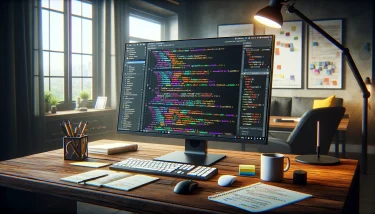Ubuntuはスリープやサスペンドなどの後にたまにBluetoothが不安定になり、勝手に接続が切れてしまうことがあります。
マウスもキーボードもBluetooth接続にしていると、毎回有線キーボードをつないで再接続するか、PCを再起動しないといけません。
今回はBluetoothを安定して接続する、サスペンドになっても接続が切れない設定を紹介します。設定は簡単で、下記のコマンドをコピペするだけで完了です。
1) 省電力ツールのpowertopをインストールします
$ sudo apt install powertop2) powertopをPC起動時に起動するよう登録します
$ sudo tee /etc/systemd/system/powertop.service <<EOF
[Unit]
Description=Apply Powertop tunings at boot
After=multi-user.target
[Service]
Type=oneshot
ExecStart=/usr/bin/powertop --auto-tune
RemainAfterExit=true
[Install]
WantedBy=multi-user.target
EOF$ sudo systemctl enable powertop.service3) マウスなどの接続を落とさないように設定を追加します
$ echo 'ACTION=="add", SUBSYSTEM=="usb", TEST=="power/control", ATTR{power/control}="on"' | sudo tee /etc/udev/rules.d/99-usb-autosuspend.rules
$ echo 'ACTION=="add", SUBSYSTEM=="pci", TEST=="power/control", ATTR{power/control}="on"' | sudo tee /etc/udev/rules.d/99-pci-runtimepm.rules
$ sudo udevadm control --reload-rules
$ sudo udevadm trigger4) Ubuntuを再起動します
$ restartこれでサスペンドなどがあってもマウス/キーボードの接続が切れることはないと思います!
Ubuntu自体はとても良いディストリなので楽しんでいきましょう!